My EVOLD Account
Why create an account with EVOLD?
- Because this way you always know the status of your orders and follow the route of the parcels directly from your account.
- The time required for registering a new order is considerably reduced, you no longer have to fill in the delivery and invoicing data every time.
- You have access at any time to the history of your orders, to the invoices associated with the orders and to the warranty certificates (where applicable).
- You can add products to the Favorites list and choose to receive email notifications when products are on sale, or when out-of-stock products return to our warehouse.
- You are always up to date with new products and have access to personalized offers.
- You can give reviews to your orders and send us questions about our products and services.
Multiple billing and delivery addresses. In the customer account, in addition to your personal buyer details, you can also save data for any legal entities. You can also save several delivery addresses. Having all these data in your account, any order can be completed very quickly.
Confidentiality. EVOLD guarantees the confidentiality of the data saved in the customer account. Read here more details.
EVOLD will transmit certain personal data to its Partners (to courier companies, logistics/storage companies or card payment processors) only in case you place an order and only for the purpose of processing and delivering that order. In this case, each partner is contractually obliged to comply with the European legislation on the protection of personal data.
How do I create an account at EVOLD?
Step 1
There is no need to create an account to add products to the shopping cart. After checking the shopping cart and deciding to place the order, follow the authentication step.
Enter the e-mail address with which you want to register at EVOLD. If you are already registered, in the next step you will have to enter your account password. If this is identical to the one saved in encrypted mode in our database, then the authentication is successful and you have access to your account and to complete the order!
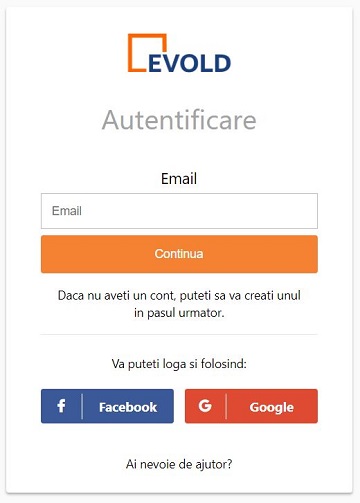
If you have a Facebook or Google account, then you can confidently use them for authentication or account creation. We will only have access to the information you give us, we will never know your Facebook or Google account password!
Step 2
If your email address does not already exist in our database, fill in your first and last name, phone number and password. For the security of your account, we recommend that the password has at least 8 characters , of which at least one uppercase letter, one lowercase letter, a number and a special character (%, #, @, !, &, *, + , =, etc).
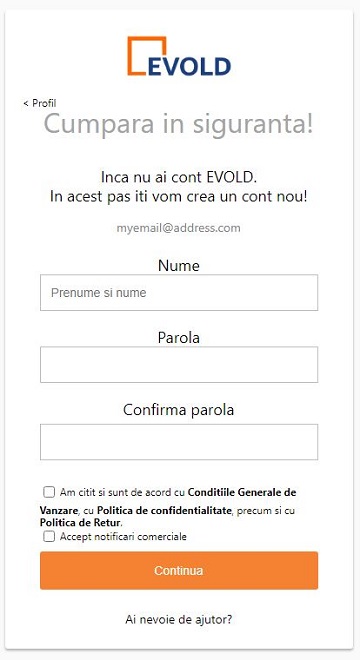
After you press the "Continue" button, your new account will be created and you will receive an email notification. According to the regulations in force, at any time you have the possibility to delete your account, to modify your account data, to subscribe or unsubscribe from our newsletter.
How do I change my EVOLD account data?
After logging in, access the "My Account" page, the "Account details" submenu, then press the "Edit personal details" button. You can change any of the displayed information, the only condition being that the email is unique in our database. Also from "My Account" you can also change your billing and delivery addresses, even your password.
Closing/deleting the account requires re-entering the password and an additional confirmation. Once the account is deleted, you will be able to create a new one with the same email at any time in the future, but obviously your history will no longer exist in the account.
Password Recovery
If you have forgotten your password and can no longer log in, in step 1 of authentication choose the option "Forgot my password". You will receive an email with a link that you must access within 30 minutes , otherwise it will expire. This link is unique, requiring its regeneration if you have not changed your password within the mentioned interval.& nbsp;
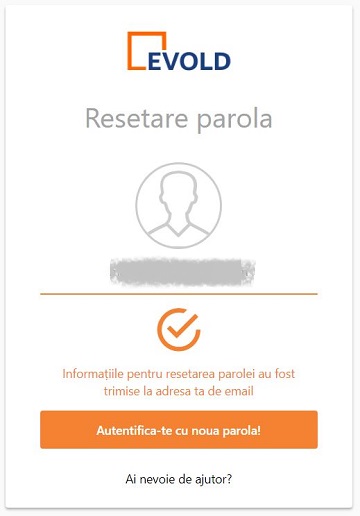
Additional information
We recommend you also read: Terms and conditions, cookies policy, privacy policy and details about phishing.
Version 1.1.4 dated 03/04/2023